These tools streamline administrative and collaborative tasks like meeting notes and calendar management.
Educational Use Case:
These productivity tools reduce the burden of administrative tasks on teachers and staff. By automating meeting notes and scheduling, educators can reclaim time for teaching and mentoring. It also improves accuracy – with AI notes, there’s less chance of misremembering what was discussed or agreed upon in a meeting. Students can benefit indirectly (teachers have more time for them) and even directly – for example, students in project teams could use Fathom to document their online collaboration meetings, helping them review what was decided.
📝 Fathom
Description:
Fathom is an AI assistant that joins your Zoom, Google Meet, or Teams calls to record, transcribe, and summarize meetings. It highlights key moments, who said what, and action items—creating automatic follow-up materials.
Link: Fathom.video
How to Use:
-
Integrate with your calendar and video call tool
-
Invite Fathom to join meetings
-
After the call, receive a transcript, summary, and exportable highlights
(Free with limited usage; paid tiers for unlimited transcription and team sharing)
Educational Use:
Teachers can use Fathom to transcribe IEP meetings, PD sessions, or parent-teacher conferences—ensuring no details are lost and allowing for full attention during conversations. Students in project groups can also use it to review key decisions made during online meetings.
Pricing:
- Free: Unlimited recordings, transcriptions, and storage
- Premium: $19/month (billed monthly) or $15/month (billed annually) – includes all AI features, action items, follow-up emails, and customized AI summaries
- Team Edition Pro: $39/month (billed monthly) or $29/month (billed annually) – includes all Premium features plus unlimited team members, Zapier integration, and advanced security controls
🗣️ Nyota
Description:
Nyota is a more advanced AI meeting assistant that goes beyond transcription. It automatically summarizes meetings and assigns action items—sending follow-up emails or updating tools like Google Sheets or task trackers.
Link: Nyota.ai
How to Use:
-
Connect to your calendar and video platform
-
Nyota joins the meeting, transcribes and interprets content
-
It generates task lists and updates your systems automatically
(Free trial available; primarily subscription-based for full features)
Educational Use:
Administrators or department heads can use Nyota to automate documentation from team meetings. Teachers managing collaborative classroom projects can set it up to ensure students get their follow-ups and shared task lists without manual entry.
Pricing:
- Free Trial: 7-day free trial available
- Starter: $12/month – basic features for individuals
- Professional: $39/month – advanced features for small teams
- Growth: $89/month – comprehensive features for growing organizations
- Enterprise: Custom pricing for large organization
🗓️ Reclaim
Description:
Reclaim is a smart scheduling assistant that finds optimal times for your tasks, meetings, and breaks. It auto-blocks time for focused work (like grading) while resolving scheduling conflicts across tools like Google Calendar.
Link: Reclaim.ai
How to Use:
-
Connect your calendar
-
Define tasks (e.g., “lesson planning” or “grading”)
-
Reclaim finds and reserves flexible time slots automatically
(Free for basic use; team and premium plans available)
Educational Use:
Teachers can block out dedicated time for grading, feedback, or student check-ins—Reclaim ensures this “invisible work” doesn’t get swallowed by last-minute meetings. Great for maintaining work-life balance and planning ahead.
Pricing:
- Lite: Free forever – basic time blocking features for individuals
- Starter: $8/user/month – perfect for small teams (up to 10 people)
- Business: $12/user/month – advanced features for productivity-focused companies
- Enterprise: $18/user/month – custom solutions for large organizations with advanced security
🕒 Clockwise
Description:
Clockwise is another AI calendar tool that manages time across teams. It syncs schedules, recommends optimal meeting times, and intelligently moves flexible events to less disruptive periods.
Link: GetClockwise.com
How to Use:
-
Integrate with Google Calendar
-
Set preferred meeting times, focus time, and flexible events
-
Clockwise arranges calendars to minimize conflict and protect focus time
(Free for individuals; paid plans for teams)
Educational Use:
Departments or grade-level teams can better coordinate meetings without endless back-and-forth. It also supports teachers who balance instruction with other duties by preventing overbooked days.
Pricing:
- Free: 75 Schedule Assists per week, basic focus time and lunch holds
- Pro: $6.75/user/month (billed annually) – unlimited Schedule Assists, advanced calendar controls, and team productivity tools
- Business: Custom pricing for large teams (50+ people) – includes personalized onboarding and dedicated Customer Success Manager
- Enterprise: Custom pricing for organizations with advanced security and customization needs
📑 Otter.ai
Description:
Otter.ai is an AI transcription and note-taking tool that automatically transcribes student presentations, oral exams, or classroom discussions. The tool offers timestamped notes, searchable text, and speaker identification, enabling detailed feedback on verbal assignments.
How to Use:
-
Create an Otter.ai account and record student audio or upload files
-
Review transcription with timestamps and highlight key points
-
Add comments or feedback directly in the transcript
-
Share annotated transcripts with students for self-reflection
Educational Use:
Otter.ai helps educators efficiently assess oral presentations and language proficiency. It supports students who struggle with speaking fluency by providing transcript evidence. The tool also aids in tracking participation and verbal comprehension.
Pricing:
- Basic: Free – 300 minutes/month, 30 minutes per conversation, 3 audio/video file imports lifetime
- Pro: $16.99/month (monthly) or $8.33/month (annually) – 1,200 minutes/month, 90 minutes per conversation, advanced search and export features
- Business: $30/user/month (monthly) or $20/user/month (annually) – 6,000 minutes/month, 4 hours per conversation, team collaboration features
- Enterprise: Custom pricing – unlimited transcription, advanced security, and organization-wide deployment