Faculty will find within this section all tools that make lessons interactive and engaging, such as AI-powered quiz platforms, chatbots, or presentation tools with live polls and Q&A. These aim to spark curiosity and participation during teaching delivery.
✅ Pear Deck
Description :
Pear Deck is an interactive presentation tool integrated with Google Slides and Microsoft PowerPoint, enabling teachers to embed formative assessment questions directly into their presentations. It supports real-time student interaction through polls, quizzes, and open-ended responses. Pear Deck is ideal for fostering engagement during synchronous and asynchronous lessons.
How to Use :
-
Connect Pear Deck with Google Slides or PowerPoint via the add-on
-
Insert interactive questions (multiple choice, draggable, text response) into slides
-
Share the student join link or code for live participation
-
Monitor responses in real-time through the teacher dashboard
Educational Use :
Pear Deck turns passive slides into active learning experiences, encouraging all students to participate, even remotely. Teachers get instant feedback to adjust instruction on the fly, boosting engagement and comprehension. It also supports varied learning styles through multiple question formats.
Pricing:
-
Free: Basic features (interactive questions, student responses)
-
Premium: ~$149/year per teacher (adds audio recording, draggables, custom templates, feedback tools, etc.)
✅ Mentimeter
Description :
Mentimeter is a cloud-based interactive presentation platform that enables teachers to create live polls, quizzes, word clouds, and Q&A sessions to engage students dynamically. It offers anonymity to participants, which encourages honest responses, and supports visualizing results instantly. Mentimeter works well in both large lecture halls and small classrooms.
How to Use :
-
Sign up at Mentimeter.com and create a new presentation
-
Add interactive slides like polls, quizzes, or scales
-
Share the presentation code with students to join on their devices
-
Display live results or export data for later analysis
Educational Use :
Mentimeter facilitates active learning by involving students in decision-making and reflections during lessons. It is perfect for icebreakers, formative assessment, or brainstorming sessions. The anonymity feature helps shy students contribute without fear.
Pricing:
-
Free: Up to 2 question slides per presentation
-
Basic: $11.99/month
-
Pro: $24.99/month
-
Enterprise: Custom pricing
✅ AhaSlides
Description :
AhaSlides is an interactive presentation tool designed to boost student engagement through live polls, quizzes, surveys, and brainstorming activities. It integrates easily with classroom tech setups and supports gamified learning with leaderboards. Its simplicity allows quick setup and use even by less tech-savvy educators.
How to Use :
-
Create an account on AhaSlides.com
-
Build your presentation with interactive elements (quizzes, Q&A, ranking)
-
Provide students a join code or QR code to participate in real-time
-
Review responses live or export data for feedback
Educational Use :
AhaSlides energizes lessons with gamified polls and quizzes that increase participation and motivation. It’s effective for formative checks and making lessons memorable. Teachers can adapt pacing and content based on immediate student input.
Pricing:
-
Free: Up to 7 participants per presentation
-
Essential: $7.95/month (up to 50 participants)
-
Plus: $15.95/month (up to 200 participants)
-
Pro: $49.95/month (up to 10,000 participants)
✅ Wooclap
Description :
Wooclap is an audience interaction platform enabling teachers to create interactive content such as polls, quizzes, brainstorming boards, and word clouds that students can answer via any internet-enabled device. It emphasizes real-time interaction and supports integration with popular LMS platforms.
How to Use :
-
Register on Wooclap.com and create an interactive event
-
Add question types: multiple-choice, open text, prioritization, etc.
-
Share a link or QR code for students to join during the lesson
-
Track participation and analyze results through dashboards
Educational Use :
Wooclap engages students in active learning, promoting critical thinking through diverse question types. Its LMS integration streamlines its use in blended learning environments. The tool also supports instant feedback and collaborative brainstorming.
Pricing:
-
Free: Up to 2 questions per event
-
Pro (Teachers): €7.50/month
-
Institutional plans: Available on request
✅ Quizlet Live
Description :
Quizlet Live is a team-based game mode on Quizlet that transforms study sets into live, competitive games. Students work collaboratively to answer flashcard questions, fostering teamwork and reinforcing content mastery. The game format helps sustain interest and encourages peer learning.
How to Use :
-
Create or find a study set on Quizlet
-
Select the “Live” mode and generate a game code
-
Share the code with students who join in teams
-
Monitor progress and announce winners based on accuracy and speed
Educational Use :
Quizlet Live motivates students through collaborative gameplay, making vocabulary and concept review fun and social. It enhances retention by combining peer discussion with content recall. It also fosters soft skills like communication and teamwork.
Pricing:
-
Free: Basic access to flashcards and Quizlet Live
-
Quizlet Plus for Teachers: $35.99/year (adds advanced progress tracking, rich media, ad-free experience, and more)
✅ PlayLab AI
Description :
PlayLab AI is a nonprofit, open-source platform allowing educators and students to build, remix, and share AI-powered educational apps. It promotes AI literacy, creativity, and ethical experimentation in learning environments.
How to Use :
-
Log in to PlayLab AI
-
Explore or fork existing AI apps, then remix them for your class needs.
-
Use the intuitive builder to design your own AI tools or invite students to co-create as part of assignments or workshops.
Educational Use :
-
Encourage student-designed AI apps in PBL or hackathons
-
Boost AI literacy through experiential learning
-
Create interactive tools tailored to course themes
Pricing:
- Free and open-source
- Institutional training or workshop partnerships may involve fees