Faculty will find within this section all tools that help educators (and students) research and gather information, e.g. summarizing academic papers, answering subject matter questions, or organizing notes. These support the preparation of course content and evidence-based teaching.
🌐 Google AI Search Mode
Description :
Google’s AI Search Mode (available via Search Labs or Google Gemini integration) provides summarized answers with linked sources, helping users cut through clutter and get to the heart of a topic. For students, this transforms a search query into a study session—returning explanations with citations that can be followed for deeper research. It’s especially useful for early-stage research or understanding unfamiliar topics quickly.
How to Use :
-
Join Google Search Labs if AI Search Mode is in beta
-
Type a research question into Google (e.g., “Explain mitosis in simple terms”)
-
Review the AI-generated overview, then click on the citation links for original sources
-
Copy results to Google Docs or save links for reference
-
Encourage students to verify and cross-check claims from sources
Educational Use :
Helps students learn to synthesize and vet information from multiple sources. Great for generating reading lists or learning summaries. Teaches digital literacy by showing how to trace claims to credible origins.
Pricing :
- Free: Available to all Google users through Search Labs
- Google One AI Premium: $19.99/month (includes advanced AI Mode features, Gemini 2.5 Pro access, and enhanced search capabilities)
- Student discount: 50% off for eligible US students (18+) = $9.99/month for 12 months
📚 Perplexity AI
Description :
Perplexity is an AI-powered Q&A search engine that provides concise, sourced responses to user questions. Students can ask open-ended academic queries and receive paragraph-length summaries with inline citations—ideal for starting research papers. Teachers can use it to quickly refresh knowledge or explore current events with reliable sources.
How to Use :
-
Visit perplexity.ai and enter a question or topic
-
Choose the “Pro Search” mode for more academic or web-based sources
-
Browse the AI answer and inspect each cited reference (you can click directly)
-
Export or copy information to integrate into a research outline
-
Consider the Pro plan for in-depth access to academic datasets
Educational Use :
Acts as a research co-pilot for essays, debate prep, and science projects. Supports students in learning how to analyze sources and synthesize key points. Helps teachers find up-to-date information for lesson planning or classroom discussion.
Pricing :
- Free: Standard search with basic AI models
- Pro: $20/month or $200/year (advanced AI models, file uploads, image generation)
- Enterprise Pro: $40/user/month or $400/year (team collaboration, admin controls)
- Max: $200/month (unlimited usage, early access to new features)
🗂️ NotebookLM (by Google)
Description :
NotebookLM is a smart AI study tool that summarizes and answers questions based on your uploaded content—like PDFs, notes, or articles. It turns a large document into an interactive Q&A system. A student could upload their class notes and ask, “What were the major causes of WWI?” while a teacher could upload a curriculum and ask it to extract learning objectives by unit.
How to Use :
-
Access NotebookLM via Google Labs (free as of 2025)
-
Upload files (PDFs, Google Docs, copied text, or multiple documents)
-
Ask questions directly based on the uploaded content
-
Use follow-up questions to test understanding or create review guides
-
Summarize sections or generate highlights for studying
Educational Use :
Ideal for processing long texts, textbooks, or notes into manageable study chunks. Students use it as a personalized tutor; teachers use it as a planning or grading assistant. Great for differentiated instruction: provides custom summaries per student need.
Pricing :
- Free: Basic NotebookLM with limited features (100 notebooks, 50 sources per notebook, 50 queries/day)
- NotebookLM Plus: Available through Google One AI Premium at $19.99/month (500 notebooks, 300 sources per notebook, 500 queries/day, 20 audio generations/day)
- Student discount: 50% off Google One AI Premium for eligible US students = $9.99/month
- Enterprise: Custom pricing through Google Cloud for organizations
🧠 Notion AI Q&A / Guru
Description :
Notion AI and Guru offer AI-powered knowledge retrieval across custom databases. Notion AI allows users to query notes or documents like a chatbot, helping students review class content or find quick answers from shared materials. Guru is used more for institutional knowledge (IT support, school policies) and is suitable for administrators, office staff, or support teams.
🔹 How to Use (Notion AI) :
-
Enable Notion AI in your Notion workspace (requires a paid plan for full AI access)
-
Upload or create a knowledge base (e.g., course syllabus, reading notes)
-
Ask questions like “What did we learn about Newton’s laws?”
-
Review, copy, and refine AI answers or create automated flashcards from content
🔸 How to Use (Guru) :
-
Set up Guru for your institution’s knowledge base
-
Upload policies, guides, or instructional content
-
Staff members query the system for support or procedural questions
Educational Use :
Students can interact with shared class notes as if asking a tutor. Administrators and teachers save time on repetitive tasks by using Guru or Notion AI bots. Supports blended learning by enabling self-paced content exploration.
Pricing :
Notion AI:
- Free: Limited AI trial (20 responses per workspace)
- Business: $20/user/month (includes full Notion AI features)
- Enterprise: Custom pricing
- Grandfathered AI add-on: $8-10/user/month for existing subscribers
Guru:
- Starter: Free for up to 3 users (basic features)
- Builder: $10/user/month annually or $12/user/month monthly (advanced features)
- Enterprise: Custom pricing with advanced security and admin controls
- Minimum: 10-seat minimum for paid plans