Course Design & Planning
📚 Course Design & Planning: Streamlining Curriculum Development with AI Tools
Tools
Faculty will find within this section all tools that will help them develop curricula, course outlines, lesson plans, and learning objectives.
GenAI can streamline much of the “heavy lifting” of course design, from crafting objectives to mapping content to assessments, while instructors provide subject expertise.
Educational use case:
These course design and planning tools empower educators to streamline and enhance the creation of curricula, lesson plans, and instructional materials, saving significant time while ensuring alignment with standards and learning objectives. By automating many of the routine, labor-intensive steps in course development, teachers can focus more on tailoring content to their students’ needs and refining pedagogy. The tools support differentiation by allowing customization for varied skill levels, learning styles, and inclusion needs, helping foster equity in the classroom. Additionally, real-time formative assessment insights and interactive elements built into some tools encourage active student participation and feedback-driven instruction. Overall, these AI-powered solutions enable teachers—whether new or experienced—to develop clear, engaging, and structured learning experiences that promote deeper understanding and better outcomes for all learners.
✅ Curipod
Description:
Curipod generates interactive slide decks, discussion prompts, and polls based on any topic or standard. It transforms teacher prompts into engaging presentations in seconds. Great for increasing classroom participation through visual and interactive content.
How to Use:
-
Go to Curipod
-
Enter your lesson topic or objective
-
Choose grade level and subject
-
Customize the interactive slides as needed
Educational Use:
Curipod helps teachers create engaging, student-centered lessons without designing slides from scratch. It supports active learning through visuals, polls, and think-pair-share prompts. Students benefit from dynamic delivery and embedded checks for understanding.
Pricing:
-
Free plan available
-
Premium: 9 $/month or 7.50 $/month (billed annually)
-
School license: ~3,999 $/year per institution
✅ LessonPlans.AI
Description:
This tool automatically builds comprehensive, editable lesson plans by typing a subject and grade level. It includes objectives, standards, materials, and step-by-step procedures. Teachers can adapt the output to their curriculum needs with minimal effort.
How to Use:
-
Visit LessonPlans.AI
-
Type your subject and grade level into the prompt
-
Review and customize the generated lesson plan
-
Download or copy the plan into your own document
Educational Use:
Ideal for new teachers or emergency planning, this tool provides a ready-to-teach framework. It aligns with educational standards and helps reduce prep time for busy educators. Students benefit from clearer structure and consistent instructional design.
Pricing:
-
Limited free access
-
Pro Plan: 49 $/year (first year 29.40 $ with promo)
✅ MagicSchool AI
Description:
MagicSchool.ai offers over 50 educator-designed tools like lesson generators, rubric builders, email writers, and IEP assistants. It’s tailored to real classroom workflows, letting teachers automate tedious tasks. Created by educators, it aims to reduce burnout and improve teaching quality.
How to Use:
-
Go to MagicSchool.ai
-
Create a free account
-
Select a tool (e.g., “Lesson Plan Generator”)
-
Input your topic, subject, or task prompt and generate
Educational Use:
Teachers can streamline repetitive tasks such as differentiation, lesson writing, and communication. It frees up time for instruction, feedback, and student interaction. Students benefit from better-prepared lessons and more personalized support.
Pricing:
-
Free basic access
-
Pro: 12.99 $/month or 99.96 $/year
-
Institutional plans available (on request)
✅ Diffit
Description:
Diffit generates differentiated reading materials and instructional content from any topic or article. It adjusts content for grade level, language ability, or specific learning needs. Ideal for inclusive classrooms or mixed-ability groups.
How to Use:
-
Visit Diffit
-
Paste in a topic, article URL, or text
-
Choose reading level or student group (e.g., ELL, 4th grade)
-
Download differentiated passages and questions
Educational Use:
Teachers can provide all students access to the same content in language and structure they understand. Supports equity by tailoring texts for diverse learning levels. Students feel included and better comprehend academic content.
Pricing:
-
Free tier available
-
Teacher Plan: 14.99 $/month
-
School plan: ~3 $/student/year
-
Free for first-year teachers
✅ Teachology.ai
Description:
Teachology helps teachers design structured, standards-aligned lesson plans and assessments. It supports quick generation of teaching materials across K–12 subjects. Ideal for pacing out units or daily planning with clear goals and outcomes.
How to Use:
-
Go to Teachology.ai
-
Select your grade level and subject
-
Type in a lesson topic or learning objective
-
Generate and edit your custom lesson plan
Educational Use:
Teachers can align plans with curriculum standards and scaffold instruction effectively. Useful for long-term planning, especially in multi-grade or core subjects. Students benefit from consistency, structure, and purposeful activities.
Pricing:
-
Free plan with limited monthly use
-
Starter Plan: 6 $/month
-
Pro Plan: ~12 $/month
✅ Eduaide.Ai
Description:
Eduaide.Ai is a comprehensive planning assistant that helps you craft objectives, essential questions, and assessment ideas. It’s great for backward design and curriculum mapping. Also supports the generation of engaging instructional strategies and materials.
How to Use:
-
Go to Eduaide.ai
-
Sign in or create an account
-
Choose a planning tool (e.g., Learning Objectives or Essential Questions)
-
Input your topic and grade level, then generate
Educational Use:
Helps teachers write more intentional, standards-aligned lesson components. Encourages a deeper understanding of how each lesson supports long-term learning goals. Students gain clarity on learning outcomes and expectations.
Pricing:
-
Free for up to 15 creations/month
-
Pro Plan: 5.99 $/month
-
School license: ~3,999 $/year
✅ Socrative Teacher
Description:
Socrative is a formative assessment tool used to gauge understanding in real time through quizzes, polls, and exit tickets. Although not an AI content generator, it informs instruction and planning. Results are instant, visual, and trackable by student or class.
How to Use:
-
Go to Socrative Teacher
-
Create a free account and set up your classroom
-
Build quizzes or use shared ones from the library
-
Launch assessments and view student data live
Educational Use:
Helps teachers adapt instruction based on real-time student feedback. Supports differentiated instruction by identifying individual learning needs. Students are more engaged with quick checks and can self-monitor progress.
Pricing:
-
Free plan: up to 50 students, limited features
-
Essentials: 9.99 $/user/month
-
Pro: 16.67 $/user/month
-
K–12 school license: 89.99 $/year
-
Volume discounts available
✅ SchoolAI
Description:
SchoolAI is a secure, education-focused version of ChatGPT that supports safe lesson planning, classroom activities, and curriculum development. Includes tools like pacing guides, class activity ideas, and parent letters. Built specifically with schools and student safety in mind.
How to Use:
-
Go to SchoolAI
-
Create an educator account
-
Access the dashboard and select a planning tool (e.g., Unit Overview Generator)
-
Input your topic and review the output
Educational Use:
Supports thoughtful integration of AI in classrooms through structured, teacher-friendly tools.
Ideal for schools piloting AI under strict data and content guidelines. Students benefit from richer, AI-enhanced instruction that stays within school policies.
Pricing:
-
Free educator plan
-
Pro: ~14.99 $/month
-
Enterprise license for institutions (price on request)
✅ BoodleBox
Description:
BoodleBox is a collaborative AI platform integrating top-tier models (GPT-4, Claude 3, Stable Diffusion) into one workspace. It offers multi-agent chats (AI + humans), document/web context ingestion, and over 1,000 pre-trained or customizable assistants for education.
How to Use:
-
Go to BoodleBox
-
Start a workspace
-
Upload documents or URLs
-
Invite other users (faculty or students)
-
Chat with multiple AI agents simultaneously to brainstorm, summarize, or generate outputs. (Custom bots can be built for specific teaching tasks!)
Educational Use:
-
Co-develop syllabi, rubrics, and lesson plans
-
Generate learning materials and assessments collaboratively
-
Model AI dialogues for instructional scaffolding
Pricing:
- Free plan: limited messages/day
- Unlimited plan: ~$16/month per user
- 20% EDU discount with code EDUCATION
- Institutional licensing available for departments/universities