Automation tools allow users to create custom AI-driven workflows that can connect various apps and perform tasks automatically.
Educational Use Case:
Automation tools can connect the various digital tools a school uses – creating a more efficient workflow. This could mean auto-generating reports, backing up student data, or moving content between platforms with minimal human intervention. For tech-oriented students (e.g., in a coding club or doing a computer science project), setting up an AI-driven workflow or agent can be a learning exercise in how different systems integrate. It fosters computational thinking and shows how AI can serve as a glue in digital tasks. These tools ensure that educators spend less time on data entry or transfers and more on teaching and engagement.
⚙️ n8n
Description:
n8n is a visual automation tool where users can drag and drop components to build powerful workflows. It connects popular services like Google Forms, Gmail, Slack, databases, and AI APIs (like OpenAI or DeepL) to automate repetitive tasks. It’s ideal for schools wanting to streamline communications, data entry, or even AI-enhanced tasks like auto-summarizing reports.
Link: n8n.io
How to Use:
-
Sign up and access the visual editor
-
Choose services (e.g., Google Sheets + OpenAI)
-
Build and test workflows (e.g., daily email summary of quiz results)
-
Set schedules or triggers to run automatically
(Free for self-hosting; cloud version available starting at ~€20/month)
Educational Use:
-
Teachers can automate quiz grading and generate daily or weekly summaries sent to their inbox, reducing prep and admin time.
-
School admins can build workflows to auto-send reminders to parents or staff using email/SMS.
-
Foreign language teachers could automate document translation by linking uploads to DeepL or ChatGPT, streamlining multilingual communication.
Pricing:
- Community Edition: Free (self-hosted) – unlimited workflows and executions, requires your own server
- Starter: €20/month (€24 monthly) – 2,500 workflow executions, 5 active workflows, cloud hosting
- Pro: €50/month (€60 monthly) – 10,000 workflow executions, 15 active workflows, advanced features
- Enterprise: Custom pricing – unlimited executions, advanced security, dedicated support
🧑💻 Manus
Description:
Manus is an AI-powered “generalist agent” that can execute multi-step projects — from designing a presentation to building a full website, summarizing data, or even generating code, images, and written content. It acts like a virtual assistant that understands complex goals and carries out tasks using AI, without needing to switch between tools.
Link: manus.ai
How to Use:
-
Create an account and access the dashboard
-
Input a high-level prompt like “Create a lesson page about climate change with quiz and images”
-
Manus processes and delivers multiple formats: slide decks, web pages, or documents
(Currently in beta; requires request for access or subscription)
Educational Use:
-
Teachers can delegate slide creation, video scripts, or assignment layouts for entire units, freeing time to focus on instruction.
-
Students can use Manus to turn written research into websites or presentations, supporting digital literacy and creativity.
-
School clubs or departments can build and update project pages or event websites with minimal tech skills, using AI-generated visuals and text.
Pricing:
- Beta Access: Currently invitation-only, limited free testing
- Starter: $39/month – 3,900 credits, 2 concurrent tasks, basic features
- Pro: $199/month – 19,900 credits, 5 concurrent tasks, priority access during peak hours
- Team: $39/user/month (minimum 5 users) – shared credit pool of 3,900 credits per seat, collaborative features
- Credit System: Approximately $2 per task, with complex tasks consuming hundreds to thousands of credits