Education isn’t just about academic content — it also involves preparing students for real-world careers and developing practical skills. The following AI tools support career readiness, résumé writing, coding, and app development, giving students a head start in the modern job market.
📄 Teal
Description :
Teal is an AI-powered résumé and career development platform that helps students build professional CVs, track job applications, and optimize content for specific roles. The AI provides résumé feedback, keyword suggestions, and layout advice — ideal for students with little or no job experience.
How to Use :
-
Sign up for a free Teal account
-
Use the résumé builder or import your LinkedIn profile
-
Let the AI suggest improvements (phrasing, formatting, and targeting for specific jobs)
-
Upgrade to Pro for résumé scoring and advanced features
Educational Use :
Career counselors and teachers can guide students to build their first résumé using Teal. The tool helps frame school projects, part-time jobs, or extracurriculars as career-ready experience. Useful for mock job applications or internship prep in career-readiness programs.
Pricing:
- Free: Unlimited résumé creation and downloads, basic job tracking, standard templates
- Teal+: $29/month (monthly), $9/week (weekly), or $79/3 months (quarterly) – advanced résumé analysis, unlimited AI features, keyword matching, premium templates, cover letter generation
📝 Kickresume
Description :
Kickresume is a stylish résumé and cover letter builder powered by AI. It offers well-designed templates and writing suggestions, helping students improve structure, clarity, and storytelling. It includes a grammar checker and AI tools to draft cover letters or bullet points.
How to Use :
-
Create a free account
-
Choose a template and enter your content
-
Use the AI to polish text, generate bullet points, or write a custom cover letter
-
Access more templates and features with the paid version
Educational Use :
Teachers can use Kickresume in digital literacy or job readiness units to teach résumé customization. Students learn how to improve word choice and structure by comparing their writing with AI suggestions.
Pricing:
- Free: 4 basic templates, unlimited downloads (with watermark), basic customization
- Monthly Premium: $19/month – all templates, AI features, no watermark, advanced customization
- Quarterly Premium: $16.66/month (billed $49.97 every 3 months) – includes 1 free month for a friend
- Yearly Premium: $5/month (billed $60 annually) – includes 1 free month for up to 5 friends
- Student Discount: 180 days free Premium with student verification (ISIC/ITIC/UNiDAYS)
📱 Lovable
Description :
Lovable is an AI-powered no-code app builder. Students can turn ideas into app prototypes by describing them in natural language — no programming skills required. The platform generates UI components and functional logic, ideal for early-stage development.
How to Use :
-
Sign up for access
-
Describe your app idea in plain language (e.g., “an app for daily homework reminders”)
-
The AI builds working prototypes with code and wireframes
-
Use it for classroom demos or project presentations
Educational Use :
Perfect for computer science, entrepreneurship, or STEM projects. Students can design apps for real-life needs (e.g., safety alerts, habit trackers) without deep technical knowledge. Encourages creativity and practical problem-solving.
Pricing:
- Free: 5 messages/day (30 per month max), unlimited public projects, GitHub sync, one-click deployment
- Starter: $20/month – 100 messages/month, private projects, no daily limits
- Launch: $50/month – 250 messages/month, advanced features, priority support
- Scale: $100/month – 500 messages/month, early access to new features
- Enterprise: Custom pricing – tailored solutions for organizations
👨💻 Cursor
Description :
Cursor is an AI coding assistant embedded in an IDE. It autocompletes code, explains logic in plain English, and helps fix bugs. Think of it as a virtual coding tutor, offering real-time feedback and support.
How to Use :
-
Download the Cursor IDE or use it as a VS Code extension
-
Start writing code — the AI suggests completions, explains snippets, or rewrites logic
-
Use it to debug code, generate documentation, or improve code structure
Educational Use :
Cursor is ideal for helping students during coding assignments. It provides contextual feedback and teaches clean coding habits. Teachers can also use it to simplify student code and add teachable comments for class discussion.
Pricing:
- Hobby (Free): 2,000 completions per month, 50 slow requests, 2-week Pro trial
- Pro: $20/month (or $16/month billed annually) – 500 fast requests per month, unlimited completions, unlimited slow requests, Max mode
- Business: $40/user/month (or $32/month billed annually) – all Pro features plus team collaboration, admin dashboard, centralized billing
- Ultra: $200/month – 20x more usage than Pro, access to most advanced premium models, uninterrupted access for large-scale projects