AI assistants are general-purpose chatbot platforms that can generate text, answer questions, and perform various tasks through natural language. In education, these can act as virtual tutors, help with lesson planning, or provide quick explanations and feedback for students.
Educational Use case:
AI assistants can serve as on-demand tutors for students, answering questions in real-time and tailoring explanations to individual needs. Teachers can rely on them for planning (e.g., generating draft lesson plans, grading rubrics, or parent emails) and for creating examples or practice problems. Caution is needed to ensure accuracy, but when used responsibly, text assistants can greatly personalize learning and offload routine tasks.
💬 ChatGPT (OpenAI)
Description :
ChatGPT is a versatile AI assistant used widely in education for writing support, idea generation, and quick explanations. Teachers use it to brainstorm lessons, generate quizzes, write feedback, and summarize documents or data. Students rely on it for homework help, concept clarification, and writing structure support.
How to Use :
-
Go to chat.openai.com
-
Sign in with a free or Plus account
-
Ask questions, request lesson ideas, or upload documents (in Plus)
-
Use GPT-4 for deeper analysis or planning tasks
Educational Use :
Ideal as a virtual tutor or assistant, ChatGPT supports differentiation and real-time clarification. It helps educators reduce prep time while increasing support for students’ questions. Caution is needed for fact-checking, but it’s powerful when guided by clear prompts and expectations.
Pricing :
- Free: Access to GPT-4o mini, basic features, limited usage
- ChatGPT Plus: $20/month (GPT-4o access, faster responses, priority access)
- ChatGPT Pro: $200/month (unlimited access to advanced models, o1 pro mode, research features)
- ChatGPT Team: $30/user/month or $25/user/month annually (collaborative features, admin tools)
- ChatGPT Enterprise: ~$60/user/month (minimum 150 users, enterprise features)
🐦 Grok (X AI)
Description :
Grok is an AI assistant built into X (formerly Twitter) that users can tag to get real-time fact checks or clarifications. In educational settings, it can be used to analyze social media posts, articles, or public claims for accuracy. Its minimal content filtering can provide raw, unfiltered perspectives—helpful for media literacy lessons.
How to Use :
-
Access Grok via Grok.com with an X Premium subscription
-
In posts or DMs, tag Grok or ask questions directly
-
Use Grok to verify claims or summarize information
-
Try integrating into classroom fact-checking exercises
Educational Use :
Perfect for teaching digital citizenship and fact-checking strategies in the age of social media. Helps students learn to assess sources critically and cross-check claims. Educators should guide use to ensure students engage with appropriate and accurate material.
Pricing :
- Free: Basic Grok 3 access for all X users
- X Premium: $8/month (enhanced Grok features, verification checkmark)
- X Premium+: $40/month (ad-free experience, highest Grok access limits)
- SuperGrok Heavy: $300/month (early access to Grok 4 Heavy, premium features)
🤖 Claude (Anthropic)
Description :
Claude is a conversational AI known for clean, structured writing and detailed coding support. It excels at breaking down complex programming logic or helping structure academic writing clearly. Teachers appreciate its ability to write scaffolded lesson content, code documentation, and explanations.
How to Use :
-
Visit claude.ai and create an account
-
Choose between free or paid tiers (Pro or Max)
-
Upload prompts, code, or text for help with writing or debugging
-
Use for content generation, rewriting, or logic checks
Educational Use :
Helps students in coding classes understand syntax, structure, and debugging techniques. Teachers can co-write instructional materials or use Claude to simplify technical language. Its accuracy and clarity make it a strong tool for both computer science and writing-intensive courses.
Pricing :
- Free: Basic Claude access with daily usage limits
- Claude Pro: $20/month (5x more usage, access to latest models)
- Claude Max: $100-200/month (20x higher usage limits for power users)
- Claude Team: $25/user/month annually (collaborative features, admin controls)
- Claude Enterprise: ~$60/user/month (enterprise security, custom features)
📚 Gemini (Google)
Description :
Gemini is Google’s multimodal AI assistant with powerful reading and summarization abilities. It can analyze long texts like textbook chapters and generate audio summaries or study guides. Great for student research, teacher planning, or digesting lengthy materials quickly.
How to Use :
-
Access via gemini.google.com
-
Sign in with a Google account and choose a free or Pro plan
-
Upload PDFs or paste long text for analysis
-
Ask Gemini to summarize, explain, or even narrate content
Educational Use :
Gemini supports auditory learners and busy educators with audio overviews and smart summarization. Students can process complex reading assignments more efficiently and interact with content in multiple formats. Ideal for higher education, research projects, and flipped learning models.
Pricing :
- Free: Basic Gemini access with usage limits
- Google AI Pro: $19.99/month (Gemini 2.5 Pro, Deep Research, 2TB storage, NotebookLM Plus)
- Google AI Ultra: $249.99/month (highest usage limits, Veo 3 video generation, 30TB storage, YouTube Premium)
- Gemini Business: $20/user/month (Workspace integration)
- Gemini Enterprise: Custom pricing (advanced enterprise features)