Utilizing ChatGPT (Link🔗) for the creation of question test banks can be a powerful tool to enhance the assessment process within Canvas LMS. This guide provides a structured approach to align these questions with given ILOs, ensuring the resultant questions are of high quality and serve their intended purpose.
Knowledge Base – Canvas LMS Question Banks Management Guide – Center for Teaching and Learning
6. Safe Use of AI for Quizzing
Introduction
STEP 1 | Define Your Intended Learning Outcomes (ILOs)
1.1. Clearly list all ILOs for the specific course or topic.
1.2. Prioritize ILOs based on their significance and the weight you’d like to give each in the test bank.
1.3. Specify the type of knowledge each ILO addresses (e.g., recall, application, analysis).
STEP 2 | Set Clear Parameters for ChatGPT Interactions
2.1. Provide a clear context to the model about your intention. For instance: “I need questions related to the principles of thermodynamics suitable for an undergraduate physics course aligned with the following ILOs…”
2.2. Specify the format and type of questions that you require (e.g., multiple choice, short answer, essay).
STEP 3 | Generate Questions
3.1. For each ILO, craft a clear prompt for ChatGPT that highlights the depth and type of knowledge you’re testing.
3.2. Review the questions generated by ChatGPT for relevance, difficulty, and appropriateness.
3.3. Edit or refine questions as necessary to ensure they align closely with the ILOs and fit the intended level of difficulty.
STEP 4 | Implement Safety Checks
4.1. Avoid questions that might introduce biases, misinformation, or inappropriate content.
4.2. Verify the correctness of each question, especially if the content is beyond your expertise.
4.3. It’s recommended to have a colleague or a subject matter expert review the questions for accuracy and alignment.
STEP 5 | Import Questions into Canvas LMS
5.1. Format the questions into a format accepted by Canvas LMS (e.g., QTI format).
5.2. Utilize Canvas LMS’s import tool to upload your test bank.
5.3. Ensure all questions appear correctly formatted within Canvas, with the correct answers marked appropriately.
STEP 6 | Review and Refinement
6.1. Once imported, take a mock quiz using your test bank to ensure questions appear and function correctly.
6.2. Revise any questions that may be misleading or could be improved for clarity.
6.3. Keep an open feedback loop with students after they’ve taken assessments, to understand if any questions were particularly confusing or misaligned.
STEP 7 | Continuous Improvement
7.1. After each assessment, evaluate the performance metrics. Look for questions that a majority of students missed, which might indicate a misalignment or a challenging concept.
7.2. Update the test bank periodically, leveraging ChatGPT for new questions or to address emerging topics in your field.
7.3. Regularly revisit ILOs to ensure they remain relevant, and adjust your test bank as needed.
Conclusion
By integrating ChatGPT into your assessment design process for Canvas LMS, you can effectively enhance your test banks. It’s essential to maintain a stringent review process and align questions closely with ILOs to ensure the quality and effectiveness of assessments.