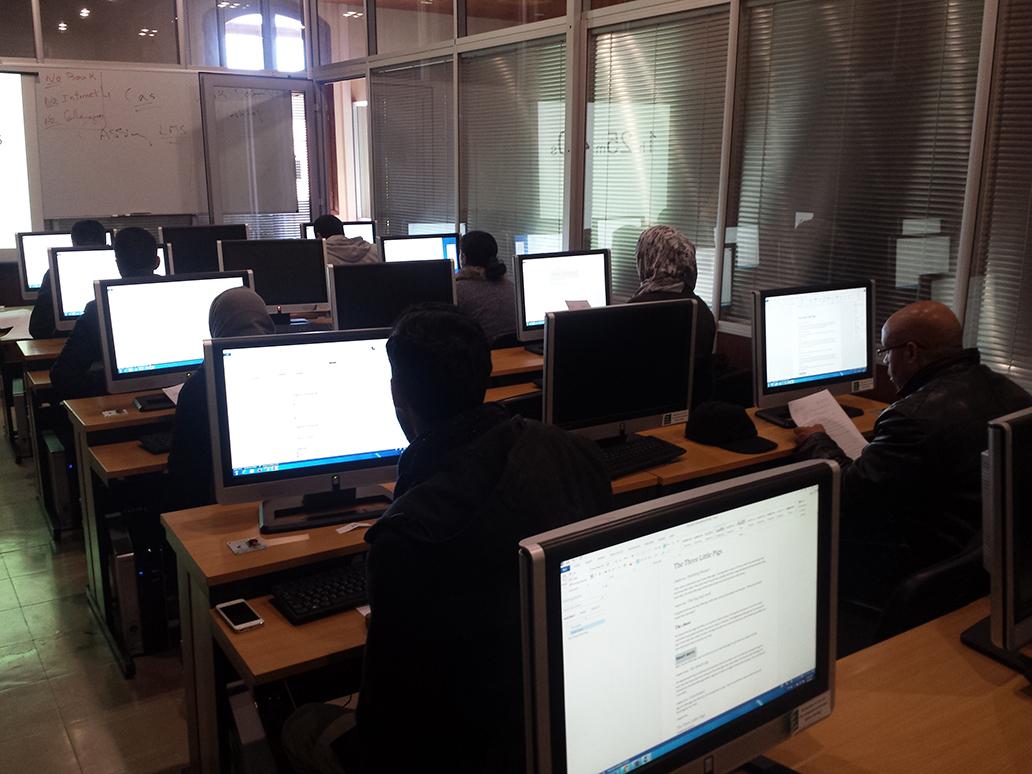The Center for Learning Technologies
in collaboration with
Human Resources Department
is offering a training in different IT skills for the benefit of AUI staff.

The schedule of this program is as follow:
Every day from Monday, Wednesday, Thursday and Friday from 12:30 to 13:30 for MOS training in Ms Word
Every Monday, Tuesday, Wednesday, and Friday from 17:00 to 18:00 for MOS training
Place: CLT Lab, building 4, third floor
Instructors: Mr. Mounir Karroumi and Mr. Abdelhadi El-Hamdi
The objectives of these training sessions are:
Ms Word training:
- Create and format simple documents in Word 2013;
- Organize work in Word 2013 to quickly design all kinds of documents;
- Produce long and structured documents in Word 2013 by exploiting multiple automanipulation;
- Use rules of layout and typography to produce professional quality documents;
- Save valuable time by mastering advanced features;
- Organize for Effective save time in working on complexes documents.
Ms Excel training:
- Create and manage spreadsheets and workbooks
- Create cells and ranges
- Create tables
- Apply formulas and functions
- Create charts and objects
- Print long tables
- Manage multiple workbooks and worksheets
Syllabus:
Word 2013 training
Microsoft Word is a word processing system that can be utilized for both business and personal use. While already feature rich and critical for productivity.
Microsoft Word training at CLT will help participants to develop or improve theirs Microsoft Word skills so that they will be able to make the most of this industry standard application.
Microsoft Word Certification:
This training will prepare the audiences for a Microsoft Office Specialist certification: MOS – Word 2013.
Prerequisites:
Learners must be familiar with the basic skills of using Word 2010 (or previous versions) and also have some experience with its interface.
Curriculum:
4 weeks – Intermediate level
4 weeks – Advanced level
2 weeks – Preparation for certification examination
Topics include:
- Creating new documents
- Saving documents and document versions
- Finding and replacing text
- Adjusting paragraph and page formatting
- Applying themes and styles to documents
- Illustrating with pictures, shapes, and clip art
- Checking spelling and grammar
Tracking changes and inserting comments
- Choosing or creating a data source
- Mail merging data from an Excel spreadsheet
- Inserting address blocks, greetings, and other fields
- Previewing merge results
- Understanding challenges with long documents
- Exploring the process for building a long document
- Structuring a document with outlines and master pages
- Adding captions
- Working with footnotes and endnotes
- Inserting citations and managing sources
- Creating an index with a concordance file
- Numbering chapters and pages
- Formatting page breaks
- Including headers and footers
- Adding a cover page
- Adding a table of content
- Setting the document theme
- Updating automatically generated content
- Formatting long-document components
- Printing a long document
Schedule:
The course will be offered on hybrid mode, when participants will learn online the tool features, then they will practice their online achievements with real cases study in face to face sessions.
Online learning: Microsoft IT Academy platform and content open 24/24 & 7/7.
Face to face sessions: Every M&Tr or W&F from 12:30 to 13:30.
Participants: 2 groups of 19 people from AUI staff.
Period: 10 weeks.
Start date: October 03, 2016.
End date: February 06, 2017.
Excel 2013 training
As an employee, learning how to use Excel efficiently provides value, since most jobs utilize this application. This opens up more opportunities for employment and career advancement.
Learning how to use Excel is an investment in both personal and professional life.
Microsoft Excel Certification:
This training will prepare the audiences for a Microsoft Office Specialist certification: MOS – Excel 2013.
Prerequisites:
Learners must have the basic skills of using Excel 2003. These include basic tasks such as opening a workbook, formatting text, and saving a workbook.
Curriculum:
4 weeks – Intermediate level
4 weeks – Advanced level
2 weeks – Preparation for certification examination
Topics include:
- Enhancing Workbooks
- Create and Customize a Workbook
- Customize the Workbook
- Work with Data
- Use Tables to Organize Data
- Visually Represent Data
- Managing Workbooks
- Apply Custom Layouts and Formats
- Create Advanced Formulas
- Create Advanced Charts and Tables
Schedule:
The course will be offered on hybrid mode, when participants will learn online the tool features, then they will practice their online achievements with real cases study in face to face sessions.
Online learning: Microsoft IT Academy platform and content open 24/24 & 7/7.
Face to face sessions: Every M&W or T&F from 17:00 to 18:00.
Participants: 2 groups of 19 people from AUI staff.
Period: 10 weeks.
Start date: October 03, 2016.
End date: February 09, 2017.