In the modern educational landscape, the confluence of technological advancement and pedagogical innovation has given rise to sophisticated Learning Management Systems (LMS) such as Canvas. Within the realm of this digital evolution, question test banks have emerged as a salient feature. These repositories, brimming with diverse question types and formats, offer educators the flexibility to design assessments that are both dynamic and aligned with their instructional goals. As with any instructional tool, the efficacy of question test banks lies in their judicious application, tailored to the unique learning contexts and needs that educators encounter in their virtual classrooms.
Knowledge Base – Canvas LMS Question Banks Management Guide – Center for Teaching and Learning
1. About the CTL guide
Introduction
About the guide
The CTL’s ‘Knowledge Base – Canvas LMS Question Banks Management Guide’ acts as a toolbox showing the multifaceted domain of Canvas LMS test banks to empower educators with the tools and knowledge they need to craft meaningful assessments.
Guide outline
- Populate Canvas Quizzes from a Text File: This section delineates a step-by-step process for educators to transcribe questions from a simple text document into the Canvas LMS, ensuring the streamlined transition of content.
- Formatting Your Questions: Precision in content presentation is emphasized here, guiding users on the nuances of structuring and presenting their questions to ensure clarity and consistency.
- Converting Your File to a QTI Zip Package: As a pivotal step, this segment introduces the QTI (Question and Test Interoperability) standard, detailing how educators can seamlessly convert their text files into this universal format suitable for Canvas.
- Upload Your Quiz to Canvas: With the content ready in QTI format, users are walked through the steps to upload and integrate their quizzes into the Canvas LMS.
- Text to QTI Converters : An invaluable tool, this converter acts as a bridge, facilitating the transformation of textual questions into the QTI format.
- Support Resources (basic & advanced templates): To aid in the creation and formatting of questions, the guide presents a gamut of templates – ranging from basic to advanced templates for all educators.
- Canvas LMS Question Banks Tips: Garnished with insights from experienced practitioners, this section offers a plethora of tips (FAQ) to maximize the potential of question banks, ensuring a dynamic assessment landscape.
- Classic Quiz Engine Test Bank Management: A deep dive into the original, or ‘classic’, quiz engine of Canvas, this section outlines the nuances of managing test banks in this specific environment.
- New Quiz Engine Test Bank Management: Acknowledging the evolution of the Canvas LMS, this segment sheds light on the features and functionalities of the newer quiz engine, equipping educators with the tools to navigate this upgraded platform.
- Safe Use of AI to Generate Question Test Banks: Embracing the future of EdTech, the guide provides a step by step orientation on the integration of Artificial Intelligence in quiz creation. It underscores best practices, potential pitfalls, and ethical considerations to ensure a responsible and effective use of AI in education.
Conclusion
The integration of question test banks in Canvas LMS epitomizes the transformative potential of EdTech in reshaping the contours of assessment. When utilized with discernment, these banks facilitate the creation of bespoke assessments that not only gauge learner comprehension but also inspire deeper intellectual exploration. It is paramount, however, for educators to continually refine their approach, ensuring that the deployment of these test banks aligns with overarching educational objectives. As we navigate the complexities of digital instruction, the harmonization of technological resources like question test banks with pedagogical intent remains at the forefront of exemplary educational practice.