The Center for Learning Technologies in collaboration with the Human Resources Department
organized the
“Microsoft Office Specialist (MOS) Exam on Microsoft Word 2010“
The schedule of this exam was the following:
May 27 & 28, June 03, 2014
Place: CLT Lab, building 4, third floor
Instructor: Mr. Mounir Karroumi
Proctor: Mr. Abdelhadi El Hamdi
The training covred:
Preparation for Microsoft Office Specialist (MOS) Exam on Microsoft Word 2010:
Program:
Creating and Managing Documents
- Introduction
- Introducing Word 2010
- Creating a Document
- Create a Word 2010 Document
- Viewing a Document
- Document Views
- The Formatting Options
- Browsing a Document
- Formatting and Replacing Content in a Document
Enhancing Documents
- Introduction
- The Page Setup Options
- Inserting Page Numbers and Page Breaks
- Setting Up the Page and Inserting Page Numbers
- Applying Quick Styles to a Document
- Applying Themes to a Document
- Creating a New Quick Style and Theme
- Enhancing Images
- Editing and Enhancing Images in a Document
Reviewing and Sharing Documents
- Introduction
- Using the Proofing Features
- The Language Features
- Specifying a Preferred Language and Checking Spellings
- Printing and Sharing a Document
Reviewing and Sharing Documents
- Introduction
- Using the Proofing Features
- The Language Features
- Specifying a Preferred Language and Checking Spellings
- Printing and Sharing a Document
Enhancing and Reviewing Documents
- Introduction
- Setting Up the Pages in a Document
- Reorganizing a Document
- Inserting Section Breaks in a Document
- Adding Tables and Captions
- Enhancing a Document and Inserting a Table
- Inserting Graphical Elements
- Reviewing a Document
- Managing Tracked Changes and Deleting Comments
Sharing and Protecting Documents
- Introduction
- Co-authoring a Document
- Viewing Documents on the Web
- Working with Documents by Using Word Mobile 2010
- Protecting a Document
- Protecting a Word 2010 Document
Creating Complex Documents
- Introduction
- Inserting Table of Contents and Footnotes
- Creating a Mail Merge
- Using the Mail Merge Feature
Creating and Enhancing Documents
- Introduction
- Customizing the Ribbon
- Introduction to Text Building Blocks
- Embedding Objects in a Document
- Adding References and Citations
- Inserting an Equation
- Embedding an Object and Adding Citation
Reviewing and Finalizing Documents
- Introduction
- Comparing and Combining a Document
- Combining Different Versions of a Document
- Checking for Issues Before Sharing a Document
- Checking for Issues
- Editing Documents on the Web and a Mobile Device
- Publishing a Document with Word Mobile 2010
Creating Interactive Documents
- Introduction
- Creating a Master Document and Subdocuments
- Creating a Master Document
- Inserting an Index in a Document
- Working with Interactive Documents
- Adding Content Controls to a Document
- Adding Content Controls
- Using XML Tools
Practice Test.