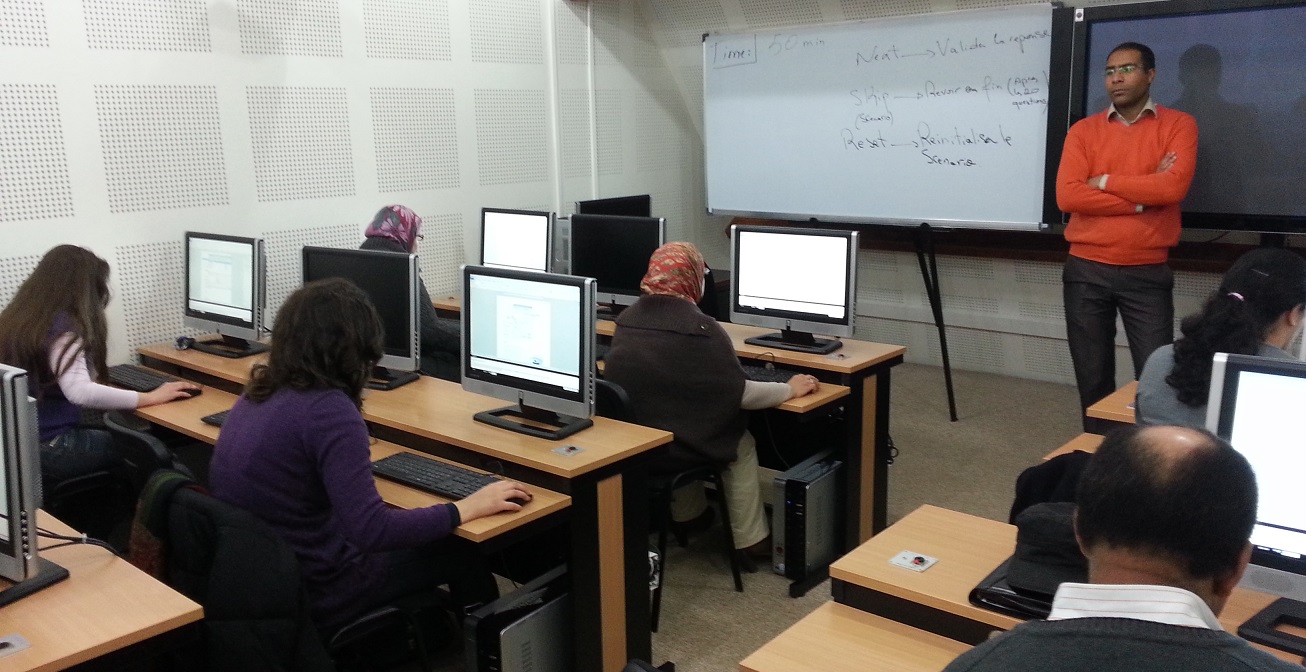The Center for Learning Technologies in collaboration with the Human Resources Department
is offering training in different IT skills for the benefit of AUI staff.
The schedule of this program is the following:
Every day from Monday to Friday from 16:00 to 17:00 for Beginners
Every Tuesday from 12:00 to 13:00 for MOS training
Place: CLT Lab, building 4, third floor
Instructor: Mr. Abdelhadi El Hamdi and Mr. Mounir Karroumi
Those classes are covering:
- The basics of using computers and Windows environment
- The basic use of Internet
- emails
- Microsoft Word 2010
- Microsoft Excel 2010
- Preparation for Microsoft Office Specialist (MOS) Exam on Microsoft Word 2010.
The program is as following:
Computer Science basics:
Programme:
L’ordinateur et les périphériques
- Représentation de l’ordinateur et les périphériques d’entrée et de sortie
- Les différentes parties de l’unité centrale
Systémes d’exploitation et programmes d’ordinateur
- Qu’est-ce qu’un programme d’ordinateur?
- Manipulation de Windows
L’organisation des fichiers sous Windows
Les contrôles de Windows
- Les boîtes de dialogue
- Installation et désinstallation des programmes
Introduction à L’internet
- Origines et introduction de l’Internet
- Mécanisme de transport de l’information sur Internet
- Les adresses IP des ordinateurs et l’URL d’une page Web
Le courrier électronique
- Le transfert et les noms de domaine du courrier électronique
- Création d’un courrier électronique
- Envoyer et recevoir des courriers
La recherche sur Internet
- Internet est une bibliothèque publique
- Le fonctionnement des moteurs de recherche
- Les outils de recherche
Beginners In Microsoft Word 2010:
Programme de la formation de l’utilisation de documents dans Word 2010:
Création et gestion de documents
- Présentation de Word 2010
- Création d’un document
- Création d’un document Word 2010
- Affichage d’un document
- Affichages document
- Options de mise en forme
- Navigation dans un document
- Mise en forme et remplacement de contenu dans un document
Test
Amélioration de documents
- Options de mise en page
- Insertion de numéros de page et de sauts de page
- Configuration de la page et insertion de numéros de page
- Application de styles rapides à un document
- Application de thèmes à un document
- Création d’un nouveau style rapide et d’un nouveau thème
- Amélioration d’images
- Modification et amélioration d’images dans un document
Test
Révision et partage de documents
- Utilisation des fonctionnalités de vérification
- Fonctionnalités linguistiques
- Spécification d’une langue par défaut et vérification orthographique
- Impression et partage d’un document
Récapitulatif du module
Test final
Beginners In Microsoft Excel 2010:
Programme de la formation de l’utilisation de feuilles de calcul dans Excel 2010:
Création et modification de feuilles de calcul
- Présentation d’Excel 2010
- Définition des options Excel
- Création d’un classeur
- Ajout et déplacement de données dans une feuille de calcul
- Atelier pratique : Création d’une feuille de calcul et ajout de données
- Modification d’une feuille de calcul
- Utilisation de feuilles de calcul
- Ajout de formules
- Manipulation de feuilles de calcul
- Impression d’une feuille de calcul
Test
Mise en forme des données d’une feuille de calcul
- Modification de la mise en forme de cellules
- Utilisation des bordures et des marges
- Mise en forme de données de cellules
- Présentation des styles de tableaux Excel
- Tri et filtrage d’une liste de données
- Révision des données d’un classeur
- Utilisation des outils de vérification linguistique
Test
Utilisation de graphiques
- Création et modification de graphiques
- Mise en forme de graphiques
- Création et mise en forme de graphiques
- Utilisation de formes
- Insertion de graphiques
- Insertion d’objets dans une feuille de calcul
- Ajout de graphiques à une feuille de calcul
Récapitulatif du module
Test final
Preparation for Microsoft Office Specialist (MOS) Exam on Microsoft Word 2010:
Program:
Creating and Managing Documents
- Introduction
- Introducing Word 2010
- Creating a Document
- Create a Word 2010 Document
- Viewing a Document
- Document Views
- The Formatting Options
- Browsing a Document
- Formatting and Replacing Content in a Document
Enhancing Documents
- Introduction
- The Page Setup Options
- Inserting Page Numbers and Page Breaks
- Setting Up the Page and Inserting Page Numbers
- Applying Quick Styles to a Document
- Applying Themes to a Document
- Creating a New Quick Style and Theme
- Enhancing Images
- Editing and Enhancing Images in a Document
Reviewing and Sharing Documents
- Introduction
- Using the Proofing Features
- The Language Features
- Specifying a Preferred Language and Checking Spellings
- Printing and Sharing a Document
Reviewing and Sharing Documents
- Introduction
- Using the Proofing Features
- The Language Features
- Specifying a Preferred Language and Checking Spellings
- Printing and Sharing a Document
Enhancing and Reviewing Documents
- Introduction
- Setting Up the Pages in a Document
- Reorganizing a Document
- Inserting Section Breaks in a Document
- Adding Tables and Captions
- Enhancing a Document and Inserting a Table
- Inserting Graphical Elements
- Reviewing a Document
- Managing Tracked Changes and Deleting Comments
Sharing and Protecting Documents
- Introduction
- Co-authoring a Document
- Viewing Documents on the Web
- Working with Documents by Using Word Mobile 2010
- Protecting a Document
- Protecting a Word 2010 Document
Creating Complex Documents
- Introduction
- Inserting Table of Contents and Footnotes
- Creating a Mail Merge
- Using the Mail Merge Feature
Creating and Enhancing Documents
- Introduction
- Customizing the Ribbon
- Introduction to Text Building Blocks
- Embedding Objects in a Document
- Adding References and Citations
- Inserting an Equation
- Embedding an Object and Adding Citation
Reviewing and Finalizing Documents
- Introduction
- Comparing and Combining a Document
- Combining Different Versions of a Document
- Checking for Issues Before Sharing a Document
- Checking for Issues
- Editing Documents on the Web and a Mobile Device
- Publishing a Document with Word Mobile 2010
Creating Interactive Documents
- Introduction
- Creating a Master Document and Subdocuments
- Creating a Master Document
- Inserting an Index in a Document
- Working with Interactive Documents
- Adding Content Controls to a Document
- Adding Content Controls
- Using XML Tools
Practice Test.